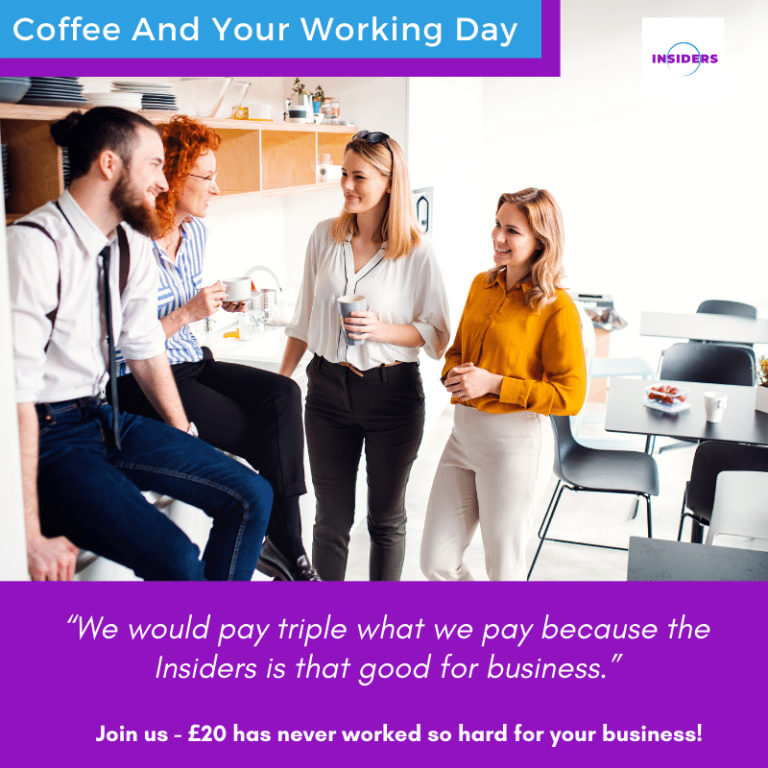Safeguard Your Website: Expert Strategies to Secure Your business’s WordPress Site
“The problem I had with WP was that most sites have quite a few plugins, and when you update, not all the plugins will function until they’re updated too – is that still a problem with WP?” one of our members asked in our monthly networking event, Click here to learn more about the INsiders.
Here Paola Minekov shares her views and tips to safeguard your WordPress website so you can concentrate on running your business.
I recently posted my top tips for safeguarding your WordPress website on the Insiders Facebook Group. In this article we’ll take a closer look at some of the common issues and vulnerabilities of WP websites and how to.
Let’s start here, your website is your business’ home on the internet, and its security is of paramount importance. I often hear Freelancers and small business owners saying that having a WordPress website is free, and easy. For the average business owner who does not work with WordPress, servers or web development, it is neither.
WordPress now powers a third of the web, it is easily extendable and can support most types of sites, from blogs to complex community websites and marketplaces. This makes it popular with business owners, as well as hackers.
WordPress gets targeted on average 90000 times… per minute.
This staggering number of cyber threats and attacks necessitates that website owners take stringent measures to protect their sites from potential breaches and vulnerabilities.
A secure website safeguards your sensitive data and information and increases the trust and confidence of your visitors and customers. While you don’t need to understand security in depth (unless you really want to go it alone), it is important for website owners to understand the significance of website security and that they need to take proactive measures to protect their online presence. The security of a website is crucial for protecting sensitive information, including sensitive user data, like payment details, dates of birth and addresses, as well as confidential business information.
In the worst case scenario a security breach can have severe repercussions, including financial loss, damage to reputation (blacklisting your websites will send you SEO ranking straight to the bin), and potentially even legal implications. In less dramatic circumstances, it may still mean lots and lots of hassle, stress and misery… and having to answer why your customers ended up watching adult content on your site. And no, I’m not making this last bit up. It’s a common outcome of being hacked and recently happened to a popular Bulgarian online TV website, leaving a lot of mums terrified.
By now you maybe asking:
“Ok, so what were your tips, Paola?”
Here they are, in short:
1. Use a reputable host. Choosing a secure hosting provider who implements robust security measures is essential for safeguarding your site.
2. Keep the WP core and plugins up to date – update weekly and backup your site daily. You can use a service (ask me more) or a plugin which will allow you to backup to your cloud storage like Google drive or Dropbox. It’s a good idea to do this even if you get daily backups from your host. Files can get lost or corrupted.
3. Change the login and admin URLs to something unique.
4. Implementing strong password policies can help prevent unauthorised access to your site. Use a unique password for your admin account and activate two factor authentication (2FA), so you receive a unique code every time you want to login.
5. Rewrite common URL paths to hide that your site is using WP. You could also simulate a different CMS altogether or a static site. As a matter of fact, if you don’t need the dynamic elements of WP you might even want to consider running WP as a static site altogether.
6. Configure a firewall, malware and uptime monitoring. Common threats to WordPress websites include malware, phishing, and brute force attacks.
7. Understand that it’s unlikely someone will target you personally. WordPress installations get targeted and hacked regularly because the above advice doesn’t get implemented.
A secure website provides assurance to users that their data is safe and protected, thereby enhancing the credibility and reputation of the website owner.
Take proactive steps in safeguarding your online business.
Common Threats to WordPress Websites
Types of Threats
Malware infections can compromise the security of a WordPress website by injecting malicious scripts in the code of your website. These scripts can steal sensitive information or disrupt the site’s functionality.
Brute force attacks involve repeated login attempts to gain unauthorised access to the website’s admin panel.
SQL injection attacks exploit vulnerabilities in the website’s database to gain access to sensitive information or manipulate data.
Cross-site scripting (XSS) attacks can compromise the security of a WordPress website by injecting malicious scripts into web pages viewed by other users.
Phishing attempts involve tricking users into revealing their personal information or login credentials through fraudulent emails or websites.
By understanding the common threats to WordPress websites, website owners can take proactive steps in implementing robust security measures to protect their online presence.
With the introduction of AI, we are beginning to see more sophisticated attacks with code created by advanced AI models, which is capable of bypassing a lot of the traditional measures we take in securing our websites.
Staying Informed and Proactive
Having a professional maintenance package for your WordPress website means having a team who is informed about the latest security threats and trends and is working on staying one step ahead of potential attackers.It means you will have regular backups of your site, thus mitigating data loss.
And should things go wrong, you will have a team of developers, who can step in and fix any issues quickly.
Let’s look at the recommended steps to secure your website.
| Security Measure | Details |
| Strong Passwords | Use a combination of letters, numbers, and special characters. |
| Two-Factor Authentication | Implement an extra layer of security for user logins. |
| Regular Updates | Keep WordPress, themes, and plugins up to date to patch security vulnerabilities. |
| Security Plugins | Install and configure security plugins to monitor and protect your site. |
| Backup Solutions | Regularly backup your site to prevent data loss in case of a security breach. |
Choosing Secure Hosting Providers
The choice of hosting provider plays a significant role in the security of a WordPress website. Secure hosting providers offer robust security measures such as server side firewalls, regular backups, and SSL encryption out of the box. Siteground for example isolates the accounts on its shared hosting, so if one site on a shared server gets infected the rest of the sites on the same server are protected. It is essential for website owners to choose a hosting provider that prioritises security and offers proactive measures to protect websites from potential threats and attacks.
Additionally, website owners should consider factors such as server reliability, uptime guarantees, customer support, and scalability when choosing a hosting provider for their WordPress website. Choosing a secure hosting provider is crucial for ensuring the overall security and performance of a WordPress website.
Implementing Strong Password Policies
Is your password your date of birth?
One of the most basic yet effective strategies for enhancing WordPress security is implementing strong password policies and restricting the use of common admin usernames (like admin). Weak passwords are a common entry point for hackers to gain unauthorised access to a website’s admin panel or user accounts. It is essential for website owners to enforce strong password policies for all user accounts, including administrators, editors, and contributors.
This includes requiring passwords to be a minimum length, containing a combination of uppercase and lowercase letters, numbers, and special characters.
Discourage the reuse of passwords across multiple accounts. Don’t we all just love to reuse our passwords? After all, how many passwords can one remember? However, you can recommend your users make use of password managers like Lastpass (paid pro version) or the Google chrome password manager (Free).
Implementing strong password policies goes a long way towards protecting WordPress websites from unauthorised access and potential security breaches.
By enforcing robust password requirements, you can significantly reduce the risk of brute force attacks and unauthorised login attempts. It is essential for website owners to educate users about the importance of strong passwords and provide guidance on creating secure passwords. Additionally, implementing two-factor authentication can provide an extra layer of security by requiring users to verify their identity through a secondary method such as a one-time code sent to their mobile device or email.
By implementing strong password policies and encouraging secure authentication methods, website owners can enhance the overall security of their WordPress websites.
Keeping WordPress and Plugins Updated
I know it’s boring but regular updates are absolutely essential for maintaining the security and performance of a WordPress website. This includes updating the WordPress core software, as well as all installed plugins and themes. Updates often include security patches and bug fixes that address potential vulnerabilities and weaknesses in the software.
Hackers often target outdated software with known security flaws as entry points for attacks.
Can I just turn on auto-updates?
Yes, with one caveat. WordPress plugins are developed by different companies and the majority of them are not tested with plugins by other developers. This often breaks the code on your site, causing it to give errors or fail to load altogether. The Digibees WordPress Maintenance Package includes weekly manual updates, so if we get an error we can quickly roll back the update and ensure your site is working properly
Utilising Security Plugins and Tools
Enhancing Security with Plugins and Tools
Utilising security plugins and tools is crucial for enhancing the overall security of WordPress websites. Firewalls can help prevent unauthorised access and block malicious traffic from reaching the website’s server. Malware scanning tools can detect and remove malicious code or scripts that may compromise the security of a WordPress website.
Strengthening Authentication Measures
Login protection plugins can enforce strong authentication measures such as two-factor authentication or CAPTCHA verification to prevent unauthorised login attempts.
Identifying Vulnerabilities and Weaknesses
Security auditing tools can help identify potential vulnerabilities and weaknesses in a WordPress website’s configuration or code. By utilising these security plugins and tools, website owners can significantly enhance the overall security posture of their WordPress websites.
Regular Backups and Disaster Recovery Planning
Regular backups are essential for mitigating the risks of data loss and ensuring business continuity in the event of a security breach or data loss. You need to implement regular backup schedules for your WordPress website, including both database backups and file backups.
Having recent backups available can significantly reduce downtime and minimise the impact on business operations. A good hosting provider will offer automated daily backup solutions that regularly store copies of your website’s data in secure offsite locations. Backups can get corrupted so in addition, we also create daily backups to an external cloud storage for our clients. This also ensures you have 2 backups taken at different times of the day, further minimising the risk of data loss. This is plenty for a averager business website.
Some sites, like news, forums or community websites, which allow the users to post on the site, generate a lot of new content constantly. One such example is our own Elysium Magazine. We accept submissions by a number of authors, including Mandie Holgate (Link?), and post new articles regularly. For sites like this, we actually run hourly scheduled backups.
In Conclusion
As a business owner you need to make sure that all of the essential components of your business run smoothly. Regardless of your industry, it’s safe to assume that for the majority of businesses having a website forms a large part of their marketing strategy.
However, you already juggle a million things. While you do need to understand the basics of what it entails to maintain your WordPress site as outlined in this article, so you know what to expect of your developers, you do not need to learn how to do it yourself. Your job is to work on your business, not learn a new and likely unrelated skill.
Our WordPress Maintenance packages start from just £52 per month, giving you the peace of mind that all bases are covered and you have a team of professionals just a phone call away. If you’re a member of the Insiders, there is a special discount code waiting for you, as well. Email us at info@digibees.studio to benefit from this offer.
We have experts in all areas of business, with many as affilliates too. Joining the INsiders means you are part of a business community that will actively stand by the quality of their work, the quality of their referrals and the quality of their knowledge – we will not tolerate poor advice or inadequate or inaccurate or outdated advice. Join us here.