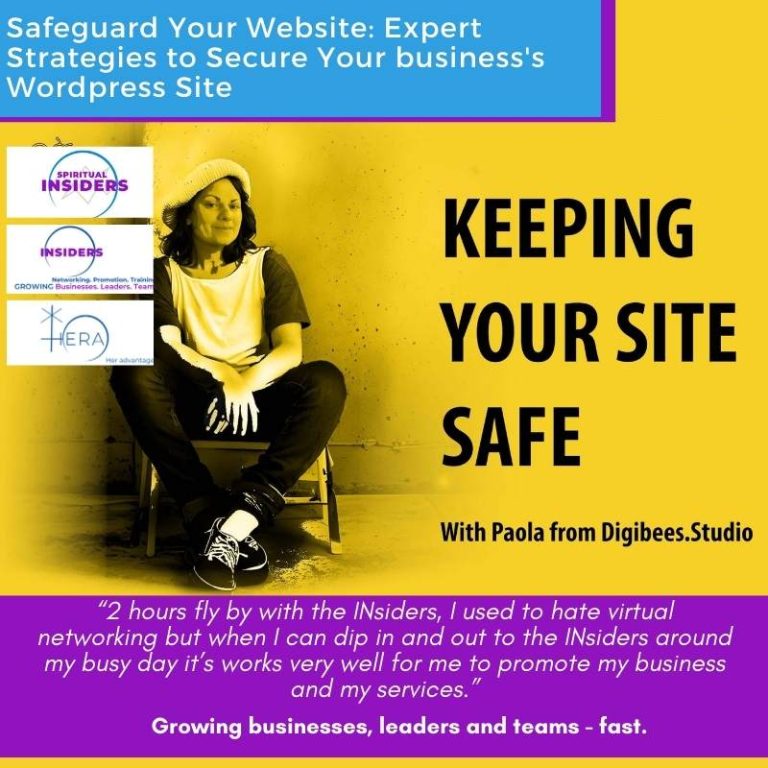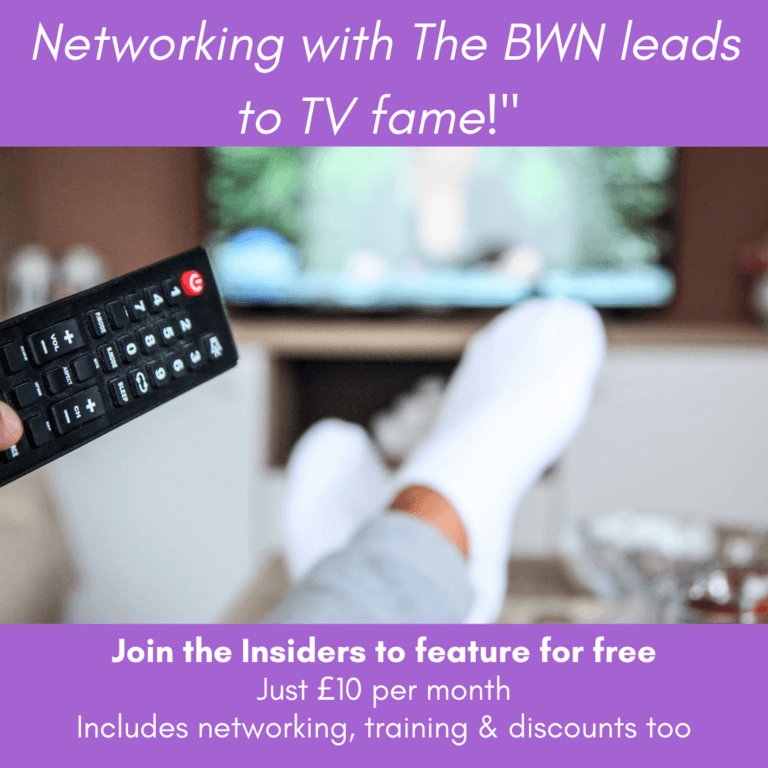13 steps to turn LinkedIn into a lead generator from Lesley Morrissey
1. Optimise your profile to attract your ideal client – that means you need to know who they are. Download the Perfect Client Worksheet here.
2. Create a professional headline that makes it easy for your ideal client to recognise themselves. Include a couple of your keywords and eye hooks. Copy these ★ ♦ to save spending hours searching for them!
3. Invest in a good headshot – ideally get a professional to do it. A profile picture should be head and shoulders only and you are aiming for a friendly and approachable look. You must be looking straight into the camera; nobody trusts someone who won’t make eye-contact – even in a picture.
4. Add interesting contact information – your professional email (not gmail, aol, yahoo or btinternet – it should feature your domain name), the phone number you want to receive business calls on, more interesting web links than Company website. Remember you can have three different pages on the same website.
5. As a business owner you should approach your summary from a marketing perspective. Add headlines and sub-headlines to break up the text. Ensure there is a line space between every paragraph. Use those eye hooks to make your headlines stand out.
6. Include your keywords in your summary and, where possible, in your current and previous experience.
7. Ask your clients (and former clients) to write recommendations on your profile. Don’t be shy – people expect this on LinkedIn. If they don’t know what to write ask them to say what you did for them, what it was like working with you and what the results were.
8. Arrange your profile so that the summary comes immediately after the top box (with your name/contact info in), then your experience, then any books you’ve published or awards you’ve won. The endorsements can safely be pushed to the bottom – recommendations are much better to have.
9. Share your expertise by writing articles (like blogs), LinkedIn calls them ‘posts’. Always include a relevant image (don’t use Google images you can run into copyright fines – try www.freeimages.com).
10. Create a series of short tips and share them as updates daily. If you write 14 you have enough for 2 weeks – then you can recycle them (nobody will notice).
11. Use the advanced search filters to find the people you want to reach and start a conversation with them.
12. Find the groups where your target audience hangs out and be helpful, share your expertise and you’ll have a whole group of people who fit your ideal client profile paying attention!
13. Tag your contacts and follow up regularly.
For more information contact: Lesley Morrissey / lesley@insidenews.co.uk